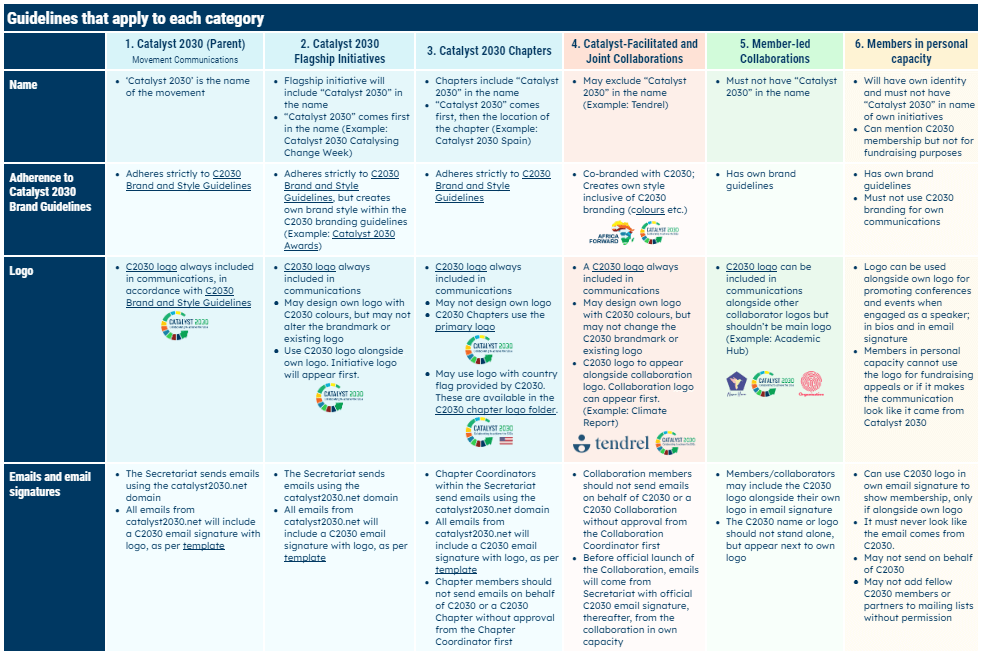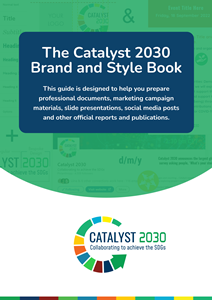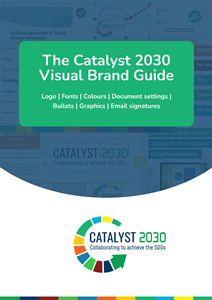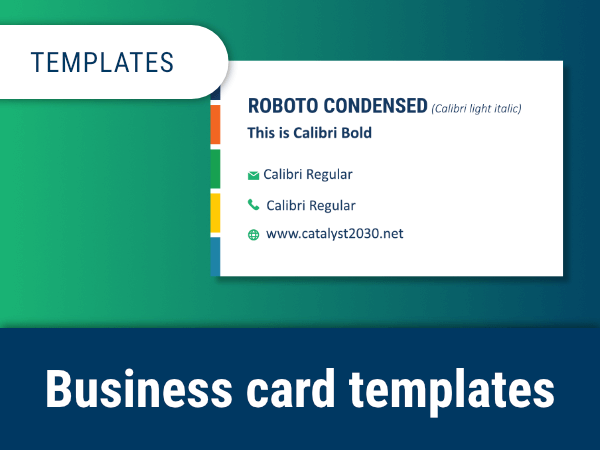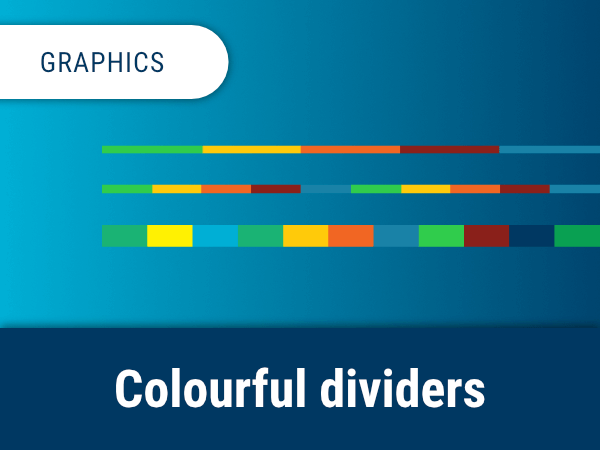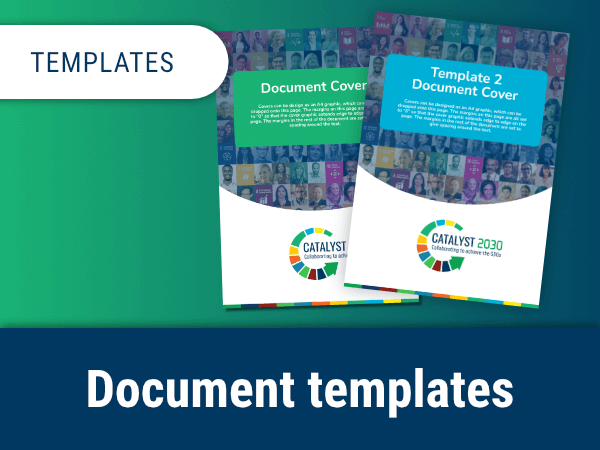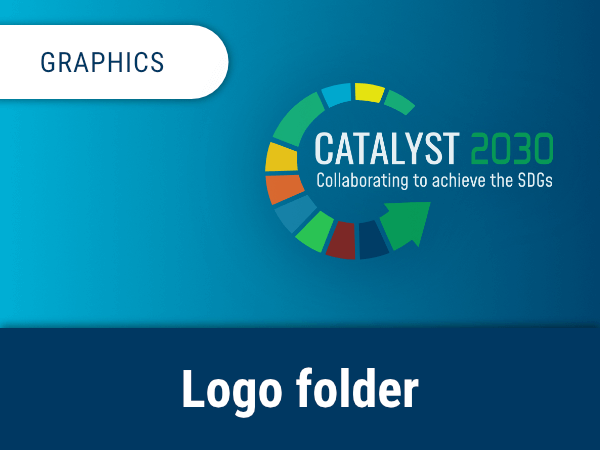Catalyst 2030 Branding and Communication
Our branding is built on Catalyst 2030’s Seven Core Principles and our members are brand ambassadors for the seven principles.

Convene as an honest broker
Create shared spaces for collaboration and co-creation that democratise the engagement of all stakeholders in society without discrimination.

Connect
Use collaborative systems change principles to connect social entrepreneurs, innovators and others across diverse communities to generously share knowledge and resources to progress the SDGs.

Co-create

Celebrate

Calibrate

Cohere

Change Consciousness
Wherever you are in the world, anything coming from the Catalyst 2030 network should be easily recognisable. Consistency is therefore key to representing Catalyst 2030 professionally, and in the spirit of a unified network which is ready to take on big challenges with humble audacity and a co-creative mindset.
The Catalyst 2030 Brand Categories
These are the branding categories that guide Catalyst 2030 communications and activities. We have created a helpful quick-guide to assist you in identifying which category your query falls under. The document then shows how to follow Catalyst 2030 Brand and Style Guidelines for your particular query.
Catalyst 2030 (Parent)
Movement Communications
Catalyst 2030 Flagship Initiatives
Catalyst 2030 Chapters
Catalyst-Facilitatedand Joint Collaborations
Member-ledCollaborations
Members inPersonal Capacity
The Catalyst 2030 Brand and Editorial Guides
View the Catalyst 2030 Style guides as online Google documents, or use this page to easily find the required information.
The Catalyst 2030 Brand and Style Book
The Catalyst 2030 Brand and Style Guide is designed to help you prepare professional documents, marketing campaign materials, slide presentations, social media posts and other official reports and publications.
The Catalyst 2030 Visual Brand Guide
The Catalyst 2030 Visual Brand Guide is a companion to the above guide and contains practical details for visual aspects of the branding (such as colour values, which fonts to use and how to size and crop images).
Branding and Communication Topics

Visual Style Guidelines
Events
Social Media for Chapters and Collabs
WhatsApp Groups
Logo

Our Logo is our most important visual identity. It is our signature and should not be altered in any way.
Catalyst 2030 logo details
About the Catalyst 2030 logo
The Catalyst 2030 logo is designed to convey upward motion and energy. The vibrant colours reflect the four social entrepreneur fellowship organisations which supported the founding of the network – Ashoka, Echoing Green, Schwab Foundation and Skoll Foundation – plus the UN blue to signify cooperation and harmony. The dominant green represents nature and the environment.
Logo formats (primary, square and website)
Primary Logo (Logo with Tagline)
- This is the primary Catalyst 2030 logo used for official documents, reports, email signatures, letterheads, advertising and banners and other general use.
- The words “Catalyst 2030” may not be altered or translated.
- The brandmark/symbol may not be changed.
- The logo tagline may not be changed, but it can be translated into different languages. See tagline translation guidelines here.
- The logo is available in white for when you’re placing it on a dark background.
Square/round logo (without tagline)
- This logo may be used as is – no alterations.
- This logo is suitable for use on social media platforms where profile images tend to be round/square. The square/round logo folder has various logos sized for the specific social platforms.
- This logo is also suitable for use in social media graphics which need the logo to fit into compact areas and which do not require a tagline.
- The logo is available in white for when you’re placing it on a dark background.
Website logo (without tagline)
- This logo may be used as is – no alterations.
- This logo is used for all Catalyst 2030 website navigation bars.
- The logo can be used in graphics where only the name of Catalyst 2030 is needed in a compact space, such as alongside numerous other logos on a social media graphic.
Download logos
Tagline and translation of tagline

- Our tagline “Collaborating to achieve the SDGs” may be omitted when a smaller logo is needed like on a slide deck or on social media tiles.
- The tagline is never changed, although it may be translated.
Translating the tagline
- If a Catalyst 2030 chapter wants to have the tagline of the Catalyst 2030 logo in the chosen/official language of the chapter, please send a request through to communications@catalyst2030.net along with the exact word-for-word translation of the tagline “Collaborating to achieve the SDGs”.
- Only the official Catalyst 2030 designer, who holds the design files and templates for the Catalyst 2030 logos, is permitted to create the translated logos.
- The tagline may be translated, but may not be changed in any other way. In other words, no other tagline other than ‘collaborating to achieve the SDGs’ may be used with the Catalyst 2030 name and brandmark.
- The words “Catalyst 2030” may not be altered or translated.
Placement of logos
Sizing logos
Scaling up
When needing a larger logo, do not stretch a .png or .jpg logo to make it larger than its original pixel size, or it will look ‘fuzzy’. If you need a larger logo, rather source a bigger logo from the logo folder. Scalable vector logos (.svg format) will scale into any size without going fuzzy.
![]()
Example of pixelation (fuzziness) of image
Scaling down
- To make a logo smaller, resize it from the top left or right corners.
- Don’t stretch the logo from the sizes, or it will stretch and distort.



Placing our logo over imagery or colour backgrounds
- The default colour logo looks best on a plain white background.
- If placing the logo over a dark background, a white logo can be used.
Chapter logos (Primary Catalyst 2030 logo with country flag)
- Chapter logos are created using a standard template so that all Catalyst 2030 logos, text and flags are sized and aligned exactly the same way.

- Each chapter has a .png and .svg version of the Catalyst 2030 logo with their country flag. (See logo format descriptions of each version below)
- New chapters can request a logo with their flag from susana@catalyst2030.net
- Chapter logos can be downloaded from the Chapter Logo Folder.
Logo formats
- .png – These are high quality and can be used for all your digital requirements.
- .svg – These are good to use for print material, or when needing to scale the logo to a large size. Scalable Vector Graphics (.svgs) scale up without pixelating or degrading.
Sizing logos
Scaling up – When needing a larger logo, do not stretch the .png logo to make it larger than its original pixel size, or it will look ‘fuzzy’. If you need a larger logo, rather use the scaleable vector graphic logo (.svg format), which will scale into any size and remain clear looking.
Refer to the tab above called ‘Sizing logos’ for tips on how to not stretch or distort logos when resizing them.
Fonts
Catalyst 2030 fonts are commercial-use fonts that can be used without permission from the creators.
Catalyst 2030 fonts
Where to find Catalyst 2030 fonts, and which colours to use.
Font colours (headings and body text)
dark blue (hex code: #003862)
Headings
Aa Bb Cc Dd Ee
Ff Gg Hh Ii Jj Kk
Ll Mm Nn Oo Pp
Qq Rr Ss Tt Uu
Vv Ww Xx Yy Zz
- All headings/titles are Roboto Condensed
- The font is available in Google Docs, Sheets and Slides
- Font can be downloaded from Google Fonts or Font Squirrel
Body text (website and graphics)
Aa Bb Cc Dd Ee
Ff Gg Hh Ii Jj Kk
Ll Mm Nn Oo Pp
Qq Rr Ss Tt Uu
Vv Ww Xx Yy Zz
- All body text on websites and graphics is Quicksand
- The font is available in Google Docs, Sheets and Slides
- Font can be downloaded from Google Fonts or Font Squirrel
Body text (reports, documents and PDFs)
Aa Bb Cc Dd Ee
Ff Gg Hh Ii Jj Kk
Ll Mm Nn Oo Pp
Qq Rr Ss Tt Uu
Vv Ww Xx Yy Zz
- This font has neater italics than Quicksand, so we use it for reports. (From July 2021)
- The font is available in Google Docs, Sheets and Slides
- Font can be downloaded from Google Fonts or Font Squirrel
PowerPoints
Calibri
This is a system font on most devices.
Colours
Colours may not be altered. There are suggestions for light and dark background options below.
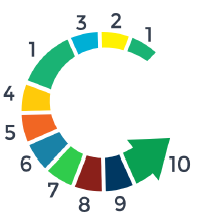
Main feature colours
dark blue
medium green
9 | dark blue
HEX #003862
RGB 0, 56, 98
CMYK 100, 82, 36, 25
1 | medium green
HEX #1AB374
RGB 26, 179, 116
CMYK 77, 1, 75, 0
2 | bright yellow
RGB 255, 241, 2
CMYK 79, 68, 49, 40
3 | bright blue
RGB 0, 175, 213
CMYK 73, 9, 11, 0
4 | dark yellow
RGB 255, 202, 10
CMYK 0, 20, 100, 0
RGB 241, 102, 35
CMYK 0, 75, 100, 0
6 | medium blue
RGB 25, 130, 167
CMYK 83, 38, 22, 1
7 | bright green
RGB 48, 204, 76
CMYK 69, 0, 98, 0
RGB 138, 32, 26
CMYK 28, 98, 100, 30
10 | dark green
HEX #09A052
RGB 9, 160, 82
CMYK 83, 11, 94, 1
Catalyst 2030 brand colours
About the Catalyst 2030 colour palette
Catalyst 2030’s vibrant colours reflect the four social entrepreneur fellowship organisations which supported the founding of the network – Ashoka, Echoing Green, Schwab Foundation and Skoll Foundation – plus the UN blue to signify cooperation and harmony. The dominant green represents nature and the environment.
Background colour options
Remember to keep good contrast between text and background colour, so that text is easy to read.
White background
A white background is always clean looking, the text is easy to read on white, and the logo shows up well.
Light Backgrounds
Catalyst 2030 does not use grey backgrounds. Light blue is preferred, but depending on the design, you may want to use other light colours derived from the Catalyst 2030 logo colours. The light backgrounds below are logo colours which have had white added to them to lighten them without changing the core colour.
| #00afd5 | #e5f7fa |
| #FFF102 | #fffde5 |
| #f16623 | #fdefe9 |
| #30CC4C | #eaf9ed |
| Website and newsletters: blue background: #eaf7ff | |
Dark backgrounds
Dark backgrounds can create interest when alternated with white backgrounds. Good options for dark backgrounds are Catalyst colours: 1, 5, 6, 8, 9 or 10.
Ideas for tables
Heading A | Heading B |
| #f3fdff | text here |
| #e5f7fa | text here |
| text here | text here |
| text here | text here |
Heading C | Heading D |
| #f3fdff | text here |
| #e5f7fa | text here |
| text here | text here |
| text here | text here |
Heading E | Heading F |
| #f3fdff | text here |
| #e5f7fa | text here |
| text here | text here |
| text here | text here |
Readability and contrast
- To ensure that text is easily readable for all, have good contrast between background and foreground colours.
- If using white text on a colour background, choose a dark background colour. From the above swatches, choose the darker background colours from 1, 5, 6, 8, 9 or 10.
- Yellow is a light colour and is not a good choice to use for text as it is difficult to read.

Language Policy
What is the official language Catalyst 2030 uses?
English (UK)
- Catalyst 2030 officially uses British English – English (UK) – for documents, website and communications.
- Local Chapters may post in their language of choice, if the communications are for their local chapter/audience only. Members in the USA writing for an American-only audience may use English (US). If a publication will have a broader audience, then British English rules should be followed.
- English (UK) applies to all spelling and punctuation.
- Proper nouns that contain English (US) spelling, like the Australian Labor Party or The Carter Center, must not be changed. Keep proper nouns in their original spelling.
Tone and type of language used
- Humble audacity is one of our values and our written communication reflects this. The tone, voice and style of all content should be written in a way that is both professional and conversational. Make your sentences short and avoid jargon, flowery language and confusing words
- Use non-discriminatory, gender neutral, inoffensive, inclusive language, or a disclaimer if the use of such language is unavoidable in the context. Refer to the Progressive Style Guide for more information.
Tools and suggestions for working in English (UK)
- Set Catalyst 2030 documents to English (UK) so that spelling and grammar are checked as you work. If working with an English (UK) document, and your software is not be set to UK spelling, ignore the underlines for UK spelled words like colour, centre and programme, among others.
- Here’s a helpful link to a guide that shows some of the differences between British and American English: https://albionlanguages.com/complete-guide-uk-us-english/
- We recommend that you download Grammarly and set the dictionary to British English.
Date and Time
Format example
(Day of the week), (Day Month Year), (Time)
Thursday, 30 June 2022 | 4:00 pm CET
Time zone
Since the Catalyst 2030 Secretariat is based in Amsterdam, all times are quoted in Central European Time (CET).
- Local Chapters may use their time zone in addition to CET.
- Use CET (Central European Time) for meetings or events open to all members and add time zones as relevant to your audience.
- During Daylight Savings Time (end March to end October), you can state CET as CEST (Central European Summer Time).
- You can note other time zones, but state in CET first.
- This is a helpful time and date converter – https://www.timeanddate.com/worldclock/converter.html
Time format
- Catalyst uses a 12-hour clock and not a 24-hour clock, so add am or pm after the time.
- Time Format: 9:00 am, 11:30 am, 1:00 pm, 6:00 pm.
- Use a colon and not a full stop between hours and minutes.
Setting up and Styling Documents
Catalyst 2030 uses A4 paper size
Paper size
- Catalyst 2030 officially uses A4 (210 x 297 mm) paper size for documents and reports.
- A4 paper is used by most countries as the official or unofficial standard. If you are located in a country that uses letter size as the standard, and your audience is in those countries only, then choose letter size.
Language settings
Set Catalyst 2030 documents to English (UK) so that the spell checker keeps spelling and grammar in line with English (UK) standards.
Starter templates
See the document/report templates folder for preformatted starter documents.
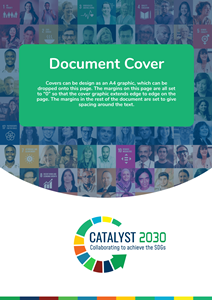
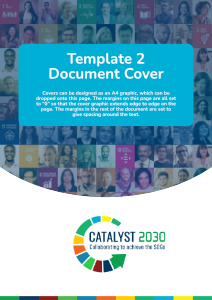
Headings and body text (text styles and hierarchy)
All Documents should have structured text styling, showing a hierarchy of headings and paragraphs, each with their own styling.
Example:
Heading 1
Heading 1 is always the document/page title and most likely the largest font on the page or document.
Heading 2
Heading 2 will work for section or chapter titles. The font size is small than Heading 1.
Body text, normal text, or paragraph text is your regular text. It is usually around 11-16 pts in size depending on the requirements of the document or digital medium.
Heading 3
Heading 3 works for sub-headings underneath a Heading 2 title.
Using text styles to create hierarchy vs manually setting the styles for each heading or paragraph
Text styles have several functions and benefits you won’t get by manually styling your text:
- A text style gives your selected text a value/function. This means that you can mark text as being a main heading (heading 1), or a section title (heading 2) or a paragraph.
- Text styling can be applied to different types of text. In other words, you can set the font type, size, font-weight and colour for titles and paragraphs. That way, when you assign text a style value, it will take on the styling for that type of text. This is useful if you decide to change styling later. Instead of making manual changes throughout the document, you would only need to update your text styles, which will automatically affect the changes for you in rest of the document.
- A table of contents can be auto generated using your headings.
How to set text styling
By default, all text will be normal/body text style.
Headings are not simply set by making fonts bigger or bolder. The heading text should be selected and assigned a value (heading 1, heading 2 or whatever is required).
The styles can be selected using the ‘style type’ dropdown list in the Google Docs toolbar, or the styles scroll bar in Microsoft Word.
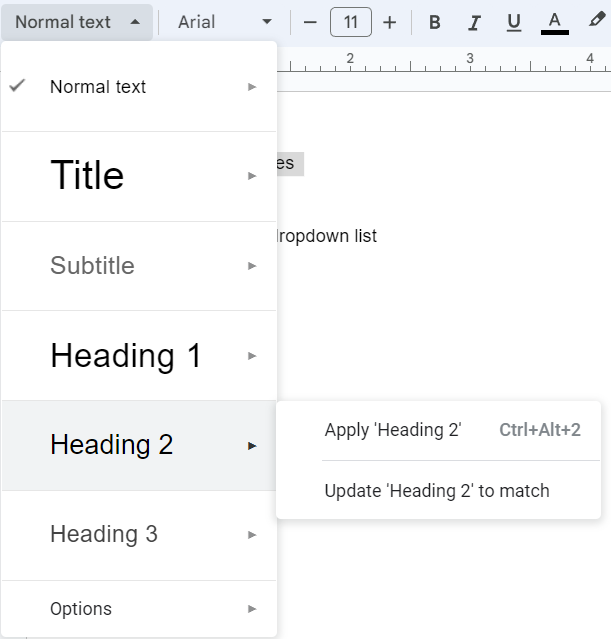
Setting text style with Google Docs
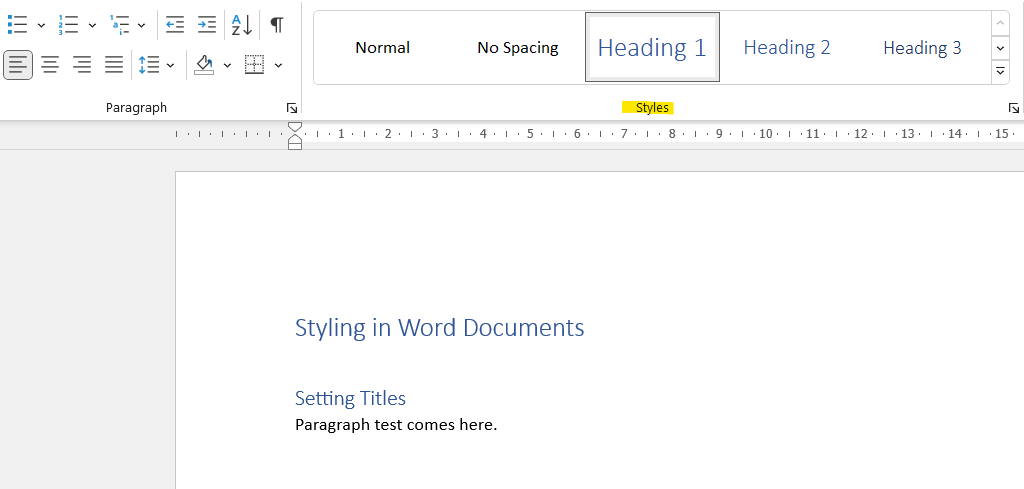
Setting text style with Microsoft Word
Headings should always be hierarchical. H1 is always followed by an H2 heading. You wouldn’t have H4 following H2. Sometimes people select text styles based on the size of font they require and forget that this will prevent them from being able to auto generate a logical Table of Contents from their style mark-up later.
Naming and saving documents
- The name of your document should be short and clear. The reader should easily be able to identify what it is about and not be confused.
- Include the date the document was saved in day, month, year order.
- Use a clean title for a final document.
Examples for draft documents
Private sector funders in Brazil 28 02 22 draft 1.docx
Private sector funders in Brazil 19_03_22 draft 2.
Agriculture collaborations in Zambia 31-03-22 draft 6.docx
Examples for final versions
Private sector funders in Brazil 28 02 2022.docx
Private sector funders in Brazil July 2022.docx
Footers and endnotes
- Footnotes and endnotes perform the same function. They differ only in their placement within a document.
- Footnotes are placed at the bottom of a page (the footer), while endnotes are placed at the end of a document, chapter or section.
- Footnotes are good for short citations. Endnotes are better for longer citations with lots of words that would break the flow and layout of the document.
Justifying text
Justifying your text gives it a more formal feel and is highly recommended, except for lists. Lists, even those that are full sentences, should not be justified but rather left aligned.
![]()
Lists (numbered and bulleted)
- Bulleted or numbered lists are an effective way to break down complicated information.
- Bullet points should be brief.
- If the items in your list are short, no punctuation is required, although the first letter of the sentence should still be capitalised.
- If the items in your list are full sentences, punctuate them as sentences, with a capital letter and a full stop/period.
- List items should be left-aligned and not fully justified.
- Bullets and numbers should not be larger than 100% of the text.
- Indent lists so that they stand out, as can be seen in the examples below.
We use three styles for formatting bullet and number lists:
Style 1 – a list of short points
Our values (no colon)
- People and nature at the centre
- Co-creative mindset
- Collaborative leadership
- Humble audacity
- Spirit of generosity
Catalyst 2030’s five values
- People and nature at the centre
- Co-creative mindset
- Collaborative leadership
- Humble audacity
- Spirit of generosity
Style 2 – A list in which each point is a complete sentence
- It began as informal discussions on WhatsApp amongst social entrepreneurs of the four main fellowship organisations in Q2 2019.
- The name of the WhatsApp group was called “The Movement”.
- Formal discussions about the “The Movement” began via Zoom in mid-2019.
- The name Catalyst 2030 was agreed through a survey process with early members.
Style 3- A list which is a continuous sentence and makes up a complete sentence
Use a colon after the heading, a semicolon after each point and a full stop at the end to make it a complete sentence.
Some of the primary responsibilities of the position are:
- conducting internet research;
- the taking of meeting minutes; and
- interacting with our members in-person and via email.
Logo placement on letters and documents
Table of contents
In Google Docs:
- Check that your headings are in order and have been set with correct text styles (see ‘Headings and body text (text styles and hierarchy)’ section above)
- Place the cursor where you want the table of contents to go
- Go to the ‘insert’ tab and select ‘table of contents’
In Microsoft Word:
- Check that your headings are in order and have been set with correct text styles (see section above)
- Place your cursor where you want the table of contents to go
- Go to the ‘references’ tab and select ‘table of contents’
Design elements
Social Media Guidelines for Catalyst 2030 Chapters and Collaborations
Social media provides a wonderful opportunity to publicise the positive activities, events, collaborations, achievements and projects that your members are involved in. Catalyst 2030 was founded to accelerate the SDGs, so focus on any of the 17 goals as much as possible and use the Catalyst 2030 channels as a guide.
How to set up social media accounts for your Chapter/Collaboration
Setting up your social media channels and posting
When a Chapter/Collaboration wants to set up its own social media account(s), the following steps need to be taken:
1. Select a Communications Manager
Appoint a communications person from within your group to be in charge of social media and introduce them to the Catalyst 2030 Social Media Intern at comms@catalyst2030.net.
2. Define protocols and strategy
Who is allowed to post; how quickly you will react to comments; who must approve posts and the procedure for replying to controversial comments and trolls. This document must be shared with comms@catalyst2030.net
3. Language Policy
Catalyst 2030 uses English (UK) officially, but local Chapters may post in their language of choice.
4. Adhere to Catalyst 2030 Style
View the social media channel examples in this section of the guide, that demonstrate how Chapter/Collaboration social media channels should be set up according to the below guidelines.
- Naming the profile – For consistency across social media channels and within the Catalyst 2030 network, name your channels in the following way:
- For Chapters: Catalyst_2030_[country/region]
- For Collaborations: Catalyst_2030_[collaboration name]
- Profile picture – The full-colour Catalyst 2030 social media logo must be used as the profile picture for all Catalyst 2030 social media channels. It can be downloaded here.
- Cover images – Ensure that the banner/cover image is in the Catalyst 2030 style if preparing your own graphic. Be sure to size your banner/image correctly, so parts of your image don’t get cropped off. You can search for ‘social media cover image sizes’ to get most current sizes. For example, the Facebook cover image size is currently set to 851 x 315 px. The use of different, temporary banners for special events is also encouraged. It is not necessary to have the Catalyst 2030 logo in the banner image as the logo will already be visible as the profile picture.
- Channel description – Add the following description to all your social media channels. Replace the brackets with the name of your Chapter’s country or region. (The description can be translated into the language your Chapter/Collaboration uses for social media):
- For Chapters: Official Catalyst 2030 Chapter collaborating to progress the SDGs in [country/region]
- For Collaborations: Catalyst 2030 Collaboration [description of what your collaboration has set about to achieve]
- Website link – Link to the global Catalyst 2030 website or to your Chapter/Collaboration website (if applicable).
- Sharing your channels – Remember to share your new social media channels with the Catalyst 2030 network:
- Share your new social media handles and links with comms@catalyst2030.net
- Update your Chapter/Collaboration details through the Catalyst 2030 Member portal: https://catalyst2030.net/my-profile/
- Request website support to add your new profiles to a Chapter website, chapter website page or collaboration: comms@catalyst2030.net
- Tag Catalyst 2030 in your posts, and include the #catalyst2030 hashtag for wider visiblity and interact with fellow Catalyst 2030 members on social media.
Practical points for posting
- Check spelling and grammar before posting.
- The Catalyst 2030 Communications team will produce graphics that mark upcoming international campaign days for your translation and use at the beginning of each month.
- Remember to tag Catalyst 2030 @C2030 in all your posts so that they will be amplified to the global audience. You can also use the #catalyst2030 hashtag.
- Follow the analytics for each channel to find out what types of posts are working best and gaining the most engagement online. A correct understanding and use of analytics data is essential to help you to amplify your social media presence.
Ethical and legal guidelines to consider before posting on social media
- Avoid political commentary or discussion about potentially controversial topics unless they are directly related to the SDGs and your members. In some countries being critical of the government is not problematic, in others, it can get into trouble.
- What you say in your social media reaches an international audience. Before you post or comment, think about whether it could have an adverse implication for other members or Chapters/Collaborations.
- Be culturally and socially sensitive. What is funny or permissible in one culture may be taboo in another. Be aware of religious, racial and gender sensitivities.
- Anything negative or critical that you say about an individual or an organisation can have legal and financial consequences for the person who posted the comment, the Chapter/Collaboration and Catalyst 2030. Individuals and organisations globally have been sued for millions of dollars in various defamation/libel suits and it is best to learn from their mistakes. If you do need to post negative or critical comments, ensure that these are true and that you have evidence to back up your claims and that it is in the public interest to expose the negative information or publish the fair comment. If you have any doubt regarding these types of comments, seek advice from the Secretariat before posting online.
Social media channel examples
- Examples to be added soon.
Social media graphics
Do’s
- Follow Catalyst 2030 style guidelines (correct colours, fonts, date format etc.)
- Make the graphics/tiles visually appealing
- Use good quality images and logos that you have permission to use, and that don’t require attribution
- Use the Catalyst 2030 logo on all Catalyst 2030 graphics
- Place logos that have a white background on a white background
- Use the white Catalyst 2030 logo on dark backgrounds
- Use the colour Catalyst 2030 logo on white backgrounds
- Check that you have the correct URL (can copy and paste directly from website browser to be sure, or use correct bit.ly link)
- Be sure that the graphic is easy to read on mobile
- Pay attention to the spacing of elements on the canvas/page and in relation to other elements (For example, if you have a row of speaker images, make sure the space between each image is the same)
- Make use of ‘alignment’ tools to make sure all text that should be centred is in fact in the middle of the canvas
- If you have more than one logo displayed side by side, keep them the same height
Dont’s
- Don’t crowd the graphic with too much text. Graphics should only contain essential text if any is required, with additional information/text being added to the post description.
- Don’t add long links to a graphic, rather add links in the post description, or use a short bitly link if you think people will take the time to type the link out in their browser search bar
- Don’t use copyrighted images
- Don’t use pixelated or fuzzy images
- Don’t use light text on light backgrounds because this is too difficult to read
Checklist
- Is the information on the graphic correct?
- Is the spelling of text English UK for official Catalyst 2030 graphics?
- Have you used the correct date format?
- Are the colours correct?
- Are the fonts correct?
- Is the spacing between elements and the page edge neat, and not crowded?
- Is all text easy to read on mobile?
- Does the text have to be on the graphic, rather than in the post description?
- Will people stop scrolling through their feed to read this graphic and description?
Common Catalyst 2030 hashtags and handles
Catalyst 2030 social media handles
Instagram: catalyst_2030
https://www.instagram.com/catalyst_2030/
Facebook: Catalyst 2030
https://www.facebook.com/Catalyst2030/
LinkedIn: Catalyst 2030
https://www.linkedin.com/company/catalyst-2030
Twitter: catalyst_2030
https://twitter.com/Catalyst_2030
YouTube: Catalyst 2030
https://www.youtube.com/c/catalyst2030
Common hashtags
#SDGs
#CatalysingChange #CCW
#Catalyst2030
#socent
#changemakers
#sustainabledevelopment
#socialinnovation
#socialchange
#systemschange
#C2030
#SDG1 #nopoverty (or the particular SDG being addressed)
Please tag C2030 in all your social media content and we will share it with our audiences where appropriate.
WhatsApp Groups
- Only add members to WhatsApp groups if they have consented to be added.
- Limit frequency of messages out of consideration to fellow group members.
- Do not send personal funding requests to other Catalyst 2030 members.
- Keep private, personal, member-to-member conversations off Catalyst 2030 WhatsApp Groups.
- Limit frequency of messages out of consideration to other group members.
- The Communications Team schedules messages. Please contact the Communications Team for queries related to messages on official Catalyst 2030 WhatsApp groups.
- Catalyst 2030 branding applies to Catalyst 2030 graphics shared on WhatsApp.
Graphics and images
It is important to be sensitive when selecting and working with graphics/photographs:
- Be inclusive when selecting images. The images that we choose in our communication materials must always respect the diversity of the communities our members serve.
- Keep file sizes down where possible. Not everyone has affordable or unlimited data. See guidelines for sizing and compressing images.
- Keep accessibility in mind. When designing graphics, make sure that colours are high contrast for easy reading.
Details for working with graphics
Graphic style
All graphics should align with Catalyst 2030 Branding (colours, fonts etc.)
Respecting copyright
Respect the rights of image creators by honouring their copyright licence and wishes. Using images without permission is theft.
Only use photographs and graphics:
- that you have permission from the creator to use, or
- that you have attributed exactly as set out in the licence requirements (e.g for Creative Commons images)
- that you hold a commercial-use, ‘no attribution required’ licence to
- If using images of minors, there needs to be a model release form for the graphic (reputable stock image sites will have organised this)
Remember that you are responsible for checking the license of any photo, graphic or vector that you use and that Catalyst 2030 will not be held liable if you break copyright laws.
Sourcing images
We strongly recommend sourcing images that can be used for commercial projects, that don’t require permission from the creator to make changes, or for attribution to be visible with the images.
Using images that require attribution (such as Creative Commons licensed images found on openverse.org) should be a last resort. Apart from attribution looking untidy or distracting, the required attribution and link can get lost in the design and editing process when there are multiple collaborators. If the attribution isn’t 100% accurate for some licences, legal action can be taken against the user/organisation. If using a creative commons license, use CC BY 4.0 and never CC BY 2.0.
Free commercial-use, non-attribution required images
These websites provide free, commercial-use, no attribution required images:
- Unsplash – Their website says: Unsplash photos are made to be used freely. All photos can be downloaded and used for free, for commercial and non-commercial purposes. No permission needed (though attribution is appreciated!)
See the Unsplash licence. - Pixabay – Their website says: Pixabay is a vibrant community of creatives, sharing copyright free images, videos and music. All contents are released under the Pixabay Licence, which makes them safe to use without asking for permission or giving credit to the artist – even for commercial purposes.
See the Pixabay licence. - Nappy – Their website says: All photos posted on Nappy are licensed under the Creative Commons Zero (CC0) license so feel free to do your thing. That means you can download these photos, modify them, share them, distribute them, or use them for whatever you want for free. Although giving the photographer credit would be nice, it is not required.
See the Nappy licence.
Affordable commercial-use, non-attribution required images
Freepik – Their subscriptions offer great value for money. They have both photos and vectors (which means images can be recoloured and developed according to Catalyst 2030 style requirements). We recommend that you download the pro-license/s at the same time as you download your image/s to keep on file.
Images for Catalyst 2030 websites
Website image sizes
It is important to size website graphics exactly as stated below so that the site looks neat and uniform. Large images slow websites down and harm search engine optimisation ranking, so all images should be sized at the maximum size they will be viewed at on PC and then be compressed too.
- Blog/page feature images – Ratio 2:3 / Size 1024 x 683 px
- Profile pictures (e.g. Chapter Representative/Chair/Co-chair images) – 1:1 square ratio/ 300 x 300 px
- Chapters Collages – Ratio 1:1 square / Size 600 x 600 px
- In-post (or page) images – never larger than 1024 px on the largest side. For an image that appears in the post alongside text, we recommend 600 px on the longest side. For images that need to fill the entire space to the left of sidebars, 1024 px on the longest side would be best.
- Events page marketing graphics/tile – Ratio 1:1 square/ Size 600 x 600 px
- Full-width images – these are images that extend the full-width of the screen and are used in a header for example – 1920 px on the largest side
- Useful links page – category images – Ratio 2:3 / Size 600 x 400 px
- Country and Regional Chapter thumbnails: 150 x 150 px (Region) / 100 x 100 px (Country)
- Report covers for Resources>Reports section: 347 x 490 px
- Report thumbnail images for Resources>Reports section: 312 x 450 px
Website ‘feature images’ (for blog posts and pages)
- Feature images show up at the top of blog posts. They are displayed in blog post previews and feeds. When the post/page is shared on social media or when it is shown in a search result, the feature image will also be displayed.
- All C2030 website feature images must be 2:3 ratio and 1024 x 683 px in size. If creating a new graphic, use C2030 style guides for colours and fonts.
Naming images and files for website use
The importance of naming images correctly cannot be underestimated. Reasons to name images properly before sending them to the web developer:
- A meaningful name looks more professional, especially for images/files that will be downloaded.
- An accurate filename helps website developers/managers, especially when they are working with batches of images. The image title can be copied and pasted into the ‘alt tag’, ‘title’ field or for website page headings and captions (so the web developer doesn’t need to look for the correct titles and type them all out.)
- Screen readers and search engines rely on ‘alt tags’ to provide information on the information in search results and for reading back to visually impaired website visitors. So it is important that the web developer knows exactly what each image is.
- Spelling is important, because if the web designer copies incorrectly spelled words into alt tags and image captions, search engines won’t be able to find the content because it will have been incorrectly indexed.
Examples of good naming habits:
- JaneDoe.jpg
- Jane Doe Catalyst 2030 Country Coordinator.jpg
- Jane_Doe.jpg
- Catalyst 2030 Report – January 2022.pdf
Examples of bad naming habits:
- IMG_DSC2345909z.jpg
- Our Report – version 3_FINAL VERSION.pdf
- copy of_Our Approach.png
Design checklist
- Do you have permission to use images/graphics you have included?
- Are images sharp and not fuzzy or pixelated?
- Did you follow the Catalyst 2030 branding guidelines?
- Are the colours correct?
- Are the fonts correct?
- Is the spelling of text English UK for official Catalyst 2030 graphics?
- Have you used the correct date format?
- Is the spacing between elements and the page edge neat, and not crowded?
- Is the information on the graphic correct?
- Is all text easy to read on mobile?
- Does the text have to be on the graphic, rather than in the post description?
- Will people stop scrolling through their feed to read this graphic and description?
- Did you name the graphic well?
- Did you size/compress the image where appropriate so the file size is not too big?
Compressing/optimising images to reduce file size
It is best practice to run all graphics through compression software before uploading them to a website or using them in a WhatsApp group. Compressing the image will reduce file size as much as 80-90% at times, without adversely affecting image quality. This makes website pages load more quickly for visitors and also uses less of the viewer’s data.
NOTE: Compression takes place after the image has been cropped and edited.
We recommend using TinyPNG.com
How to use Tinypng
- Drop the graphic needing size-reduction/compression in the TinyPNG window.
- The image will automatically start to compress.
- Once complete, the display will show the file size saving made and a download link will be provided.
Download the image. - The downloaded image is now ready to be used on a website or for WhatsApp groups.
Resource locator
- All
- Documents
- Graphics
- Templates
Queries
If you still have queries after going through the branding guides, contact media@catalyst2030.net